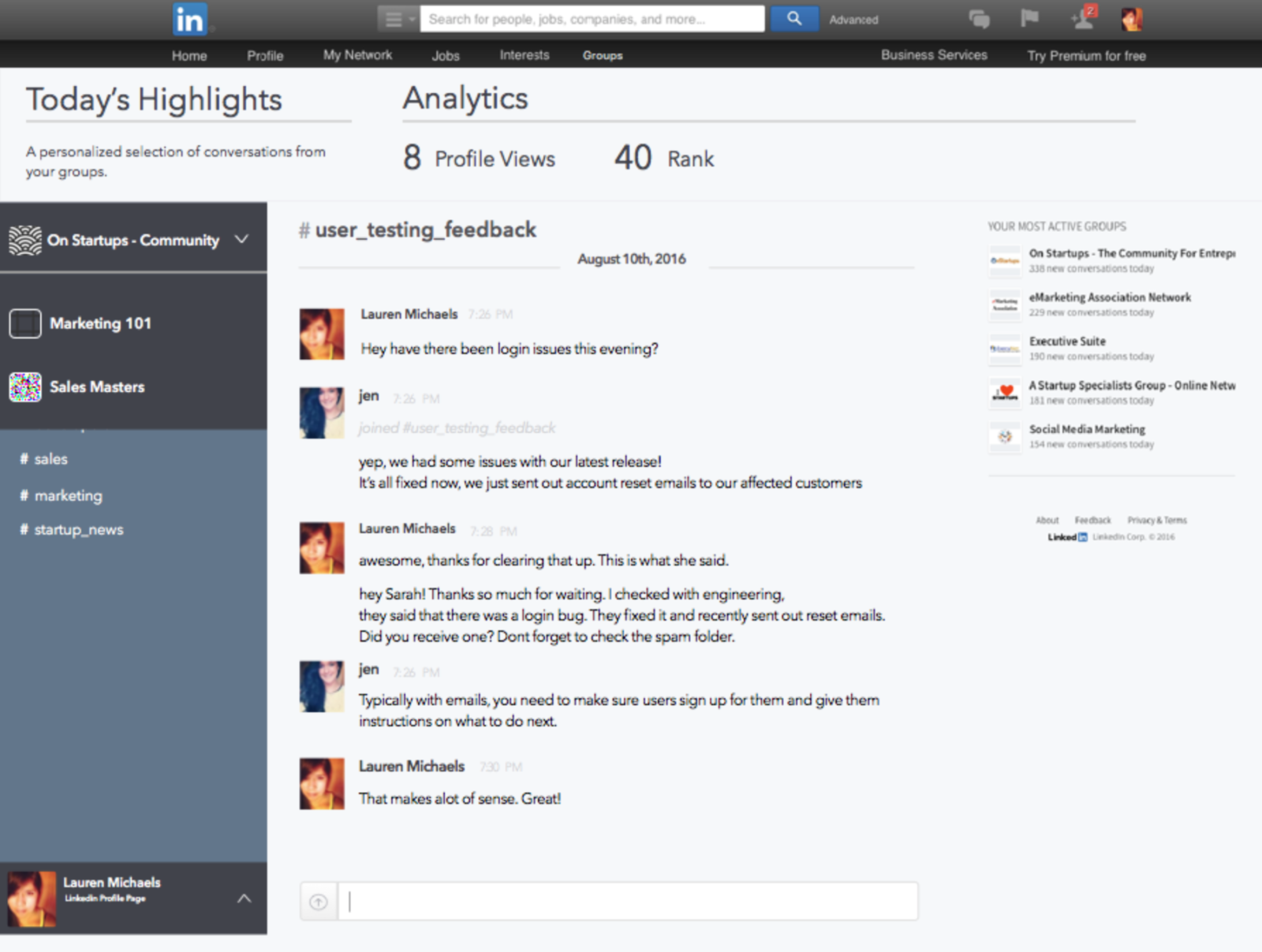LinkedIn is a professional networking site that allows its members to create business connections, search for jobs, and find potential clients.
The site also enables its users to build and engage with their professional networks; access shared knowledge and insights; and find business opportunities. It offers LinkedIn mobile applications across various platforms and languages such as iOS, Android, Blackberry, Nokia Asha, and Windows Mobile; a public website that allows developers to integrate its content and services into their applications; and a set of embedded widgets to allow web developers to include content from the company’s network into their websites and applications.
Currently, LinkedIn faced an interesting first quarter this year where its stock declined 50%. Many pundits are saying their user base has peaked and that job postings are going to decline which resulted in a mass loss in the markets. Another interesting point is that roughly 62.5% of LinkedIn’s revenue is based on the premise that users keep their profile updated. If companies are posting jobs and LinkedIn’s users are not updating, LinkedIn could face customer problems. I will outline in this document how most of these issues can be solved with a little R&D.
I think there is a way to awaken the other 300M users and keep the company’s current customers happy. Let’s brainstorm areas which we can improve LinkedIn’s product.
Brainstorming Session
Areas of Focus
After taking brainstorming into consideration, I believe high growth will occur in LinkedIn Groups.
An interesting fact from LinkedIn’s indirect competitors surfaced. Slack’s first PM was on stage in Toronto to talk about the different unintentional use cases Slack has created among these uses was the creation of online communitites.The product manager said that Slack was not focusing on that area, but instead told other companies to build out the need. Hence, this could be LinkedIn’s opportunity to flex its user muscles and more importantly ACTIVE USERS. If you look at the video talk below at 31:20, Simon says.
“Hopefully someone comes in and builds a Slack for communities”
Slack is not focusing on communities, but is passing LinkedIn “the baton” to grow active users with this information.
Main Goal
Redesign LinkedIn Groups as Community Rooms for Three Reasons
- Grow monthly existing user retention from 100M to 200M
- Grow additonal revenue from Existing Customers(Companies, Recruiters)
- Use existing codebase within LinkedIn Groups to build out the rest of the functionality.
Current Competitors
Slack — Slack is a team communication application providing services such as real-time messaging, archiving, and to search for modern teams. It offers one-on-one messaging, private groups, persistent chat rooms, and direct messaging as well as group chats organized by topic. All content inside Slack is searchable from one search box and it integrates with a number of third-party services, including Google Docs, Dropbox, Heroku, Crashlytics, GitHub, and Zendesk.
Indeed — Indeed is the #1 job site worldwide, available in more than 50 countries and 28 languages, and covering 94% of global GDP. With more than 140 million monthly unique visitors, Indeed has double the traffic of the next leading job site. According to a recent study, Indeed is the #1 source of external hire for employers (SilkRoad, 2013).
ApplyQ — Connecting top tech talent with top startups. ApplyIQ uses skill challenges to vet candidates for software development, design, and customer support jobs. Only the top 5% of candidates qualify for the jobs listed. It’s free, private, and anonymous so sign up now.
Metrics
Taking in account a few numbers, LinkedIn has a total of 400M users, but only 25% use it once a month. They essentially have 100M active users. Since we would like to build a community group functionality, let’s compare how Slack stands up to LinkedIn using SimilarWeb.
Looking at the total visits above, LinkedIn is definitely a social network while Slack is an enterprise catering to businesses. What’s interesting to note is the time spent on the site: Slack users spend more time on Slack as it is a workplace product. LinkedIn users are more likely to check for updates, messages or notifications. In terms of traffic sources, LinkedIn gets users from a variety of sources, but with Slack it’s 90% direct — telling us that users love the product. By building a redesigned LinkedIn Groups as a community chat room, I predict the usage for LinkedIn will grow to 200M of total MAU.
Success Metrics to Measure for this Feature
- % increase in average user activity for LinkedIn Groups
- % increase in monthly active users for LinkedIn Overall
Overall LinkedIn KPIs based on Quaterly Earnings Report
- Total Members — Current 15'Q4 — 414M members
- Unique Visiting Members — Current 15'Q4 — 100M members
- Member Page Views — Current 15'Q4 — 37B views
Our success metrics will improve LinkedIn’s second overall KPI as stated in the Q1 report this year.
User Stories
User Story#1: As a LinkedIn User, I want to meet new people so that I can increase my number of connections.
- The user registers as a user and logged-in to access LinkedIn Groups.
- The user picks a LinkedIn Group to join.
- The user must be approved to join the group by a group moderator (someone who started the group in the first place).
- Once approved, the user will have access to the group and its various channels.
- Channels are setup by the moderator, the user can choose which ones sound interesting. For example, having a #news channel or #general channel will segment out content in their respective areas.
- The user selects a few channels to join and starts to listen to new people and their stories.
- The user can add these people within the group as personal connections.
- The user can direct message their new connection once connected.
User Story#2: As an active LinkedIn Group User, I want to contribute in my group so that I become a valuable member.
- The user must be a LinkedIn member and logged-in to access the group.
- Once the user is logged-in, the user selects his channels to start a discussion. For example, if he selects a #news channel, he will contribute by adding revelant links.
- The user regularly posts content and engages with the group to become a valuable member.
User Story#3: As a LinkedIn Group Moderator, I want to organize my group so that I become less of a moderator and more active in the group(through events, ama, or personal messages).
- The moderator must be a LinkedIn member and logged-in to access the group section.
- The moderator starts a new group.
- The moderator completes group registration.
- The moderator creates channels for the group and discussions.
- The moderator completes registration.
- The group creates a link which the moderator can share with his existing connnections.
User Prototype using Sketch and InvisionApp
The screenshots were created within Sketch 3.0 and InvisionApp for transitions. The video and link to InvisionApp is below.
https://projects.invisionapp.com/share/5A74KN8F9#/screens/154605793_Screen_5_Dropdown_Sales
Continue the article at